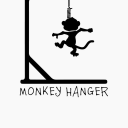-
Posts
4,981 -
Joined
-
Last visited
-
Days Won
393
Derek last won the day on April 7
Derek had the most liked content!
About Derek

Recent Profile Visitors
15,060 profile views
Derek's Achievements
-
Thanks mate Please post this or any logo updates in the Logo Update Thread to ensure there not missed. Just join the club and you can post in the thread.
- 5 comments
-
- fmg
- fmg logo updates
- (and 4 more)
-
-
@Emmerson444 Nice work here mate! Really loving some of these logos. Feel free to use anything I've made.
-
Sorry guys for the inactivity. I will hopefully have things back to normal from next week. I will complete any recent requests as much as possible then but anything posted more than a month ago I'll skip unless quoted or reposted.
-
@schweigi Will do mate Guys this seems to be happening quite a bit lately and ends up having an effect on how the packs perform in game. What I mean by that is you will see reserve or youth teams displaying different logos to the main team. If logos are for use with a custom DB please mention it as they can be included in the alternative folder for personal use.
-
The logo updates are now released. Thanks to all the team as always for your amazing work!
-
FMV Logos 2024.06 Pack by Derek Template by JackHammer Credit Murray Research Team @schweigi @cameosis @Markitos @AndreaSSL1900 @minky79 @Shark @inohcanoss @kenolio @shadow @wfm18 @Lavegaks @sptndc @Heval @Kriss @NassFas @hlourencoam @Alieeks @rioplworks Installation Instructions Drag and drop the contents (including the config files) of each folder in this update pack into the corresponding folder in the megapack and replace the existing logos when prompted. Do not drag and drop the actual folders as this will overwrite your megapack. Then simply go to preferences in FM and reload your skin. Alternative | Fantasy | Retro Logos To use any of the alternative, fantasy or retro logos in game you must remove the text at the end of each logo i.e. alt, retro or fantasy and drag and drop into the normal logo folder in the megapack. You will need to repeat this for all four sizes. Then simply go to preferences in FM and reload your skin. I would advise creating a copy of the original logos before replacing them.
- 13 replies
-
- fmv logos
- fmv logos update
- (and 7 more)
-
Version 2024.06
246 downloads
FMV Logos 2024.06 Pack by Derek Template by JackHammer Credit Murray Research Team @schweigi @cameosis @Markitos @AndreaSSL1900 @minky79 @Shark @inohcanoss @kenolio @shadow @wfm18 @Lavegaks @sptndc @Heval @Kriss @NassFas @hlourencoam @Alieeks @rioplworks Installation Instructions Drag and drop the contents (including the config files) of each folder in this update pack into the corresponding folder in the megapack and replace the existing logos when prompted. Do not drag and drop the actual folders as this will overwrite your megapack. Then simply go to preferences in FM and reload your skin. Alternative | Fantasy | Retro Logos To use any of the alternative, fantasy or retro logos in game you must remove the text at the end of each logo i.e. alt, retro or fantasy and drag and drop into the normal logo folder in the megapack. You will need to repeat this for all four sizes. Then simply go to preferences in FM and reload your skin. I would advise creating a copy of the original logos before replacing them.-
- fmv logos
- fmv logos update
- (and 8 more)
-
FMG Vapour Logos 2024.06 Pack by Derek Research Team @schweigi @cameosis @Markitos @AndreaSSL1900 @minky79 @Shark @inohcanoss @kenolio @shadow @wfm18 @Lavegaks @sptndc @Heval @Kriss @NassFas @hlourencoam @Alieeks @rioplworks Installation Instructions Drag and drop the contents (including the config files) of each folder in this update pack into the corresponding folder in the megapack and replace the existing logos when prompted. Do not drag and drop the actual folders as this will overwrite your megapack. Then simply go to preferences in FM and reload your skin. Alternative | Fantasy | Retro Logos To use any of the alternative, fantasy or retro logos in game you must remove the text at the end of each logo i.e. alt, retro or fantasy and drag and drop into the normal logo folder in the megapack. You will need to repeat this for all four sizes. Then simply go to preferences in FM and reload your skin. I would advise creating a copy of the original logos before replacing them.
- 7 replies
-
- fmg
- fmg vapour logos megapack
- (and 8 more)
-
Version 2024.06
55 downloads
FMG Vapour Logos 2024.06 Pack by Derek Research Team @schweigi @cameosis @Markitos @AndreaSSL1900 @minky79 @Shark @inohcanoss @kenolio @shadow @wfm18 @Lavegaks @sptndc @Heval @Kriss @NassFas @hlourencoam @Alieeks @rioplworks Installation Instructions Drag and drop the contents (including the config files) of each folder in this update pack into the corresponding folder in the megapack and replace the existing logos when prompted. Do not drag and drop the actual folders as this will overwrite your megapack. Then simply go to preferences in FM and reload your skin. Alternative | Fantasy | Retro Logos To use any of the alternative, fantasy or retro logos in game you must remove the text at the end of each logo i.e. alt, retro or fantasy and drag and drop into the normal logo folder in the megapack. You will need to repeat this for all four sizes. Then simply go to preferences in FM and reload your skin. I would advise creating a copy of the original logos before replacing them.-
- 1
-

-
- fmg
- fmg vapour logos
- (and 8 more)
-
FMG Stone Logos 2024.06 Pack by Derek Research Team @schweigi @cameosis @Markitos @AndreaSSL1900 @minky79 @Shark @inohcanoss @kenolio @shadow @wfm18 @Lavegaks @sptndc @Heval @Kriss @NassFas @hlourencoam @Alieeks @rioplworks Installation Instructions Drag and drop the contents (including the config files) of each folder in this update pack into the corresponding folder in the megapack and replace the existing logos when prompted. Do not drag and drop the actual folders as this will overwrite your megapack. Then simply go to preferences in FM and reload your skin. Alternative | Fantasy | Retro Logos To use any of the alternative, fantasy or retro logos in game you must remove the text at the end of each logo i.e. alt, retro or fantasy and drag and drop into the normal logo folder in the megapack. You will need to repeat this for all four sizes. Then simply go to preferences in FM and reload your skin. I would advise creating a copy of the original logos before replacing them.
- 7 replies
-
- fmg
- fmg stone logos megapack
- (and 8 more)
-
Version 2024.06
25 downloads
FMG Stone Logos 2024.06 Pack by Derek Research Team @schweigi @cameosis @Markitos @AndreaSSL1900 @minky79 @Shark @inohcanoss @kenolio @shadow @wfm18 @Lavegaks @sptndc @Heval @Kriss @NassFas @hlourencoam @Alieeks @rioplworks Installation Instructions Drag and drop the contents (including the config files) of each folder in this update pack into the corresponding folder in the megapack and replace the existing logos when prompted. Do not drag and drop the actual folders as this will overwrite your megapack. Then simply go to preferences in FM and reload your skin. Alternative | Fantasy | Retro Logos To use any of the alternative, fantasy or retro logos in game you must remove the text at the end of each logo i.e. alt, retro or fantasy and drag and drop into the normal logo folder in the megapack. You will need to repeat this for all four sizes. Then simply go to preferences in FM and reload your skin. I would advise creating a copy of the original logos before replacing them.-
- fmg
- fmg stone logos
- (and 8 more)
-
FMG Steel Logos 2024.06 Pack by Derek Research Team @schweigi @cameosis @Markitos @AndreaSSL1900 @minky79 @Shark @inohcanoss @kenolio @shadow @wfm18 @Lavegaks @sptndc @Heval @Kriss @NassFas @hlourencoam @Alieeks @rioplworks Installation Instructions Drag and drop the contents (including the config files) of each folder in this update pack into the corresponding folder in the megapack and replace the existing logos when prompted. Do not drag and drop the actual folders as this will overwrite your megapack. Then simply go to preferences in FM and reload your skin. Alternative | Fantasy | Retro Logos To use any of the alternative, fantasy or retro logos in game you must remove the text at the end of each logo i.e. alt, retro or fantasy and drag and drop into the normal logo folder in the megapack. You will need to repeat this for all four sizes. Then simply go to preferences in FM and reload your skin. I would advise creating a copy of the original logos before replacing them.
- 9 replies
-
- fmg
- fmg steel logos
- (and 8 more)
-
Version 2024.06
39 downloads
FMG Steel Logos 2024.06 Pack by Derek Research Team @schweigi @cameosis @Markitos @AndreaSSL1900 @minky79 @Shark @inohcanoss @kenolio @shadow @wfm18 @Lavegaks @sptndc @Heval @Kriss @NassFas @hlourencoam @Alieeks @rioplworks Installation Instructions Drag and drop the contents (including the config files) of each folder in this update pack into the corresponding folder in the megapack and replace the existing logos when prompted. Do not drag and drop the actual folders as this will overwrite your megapack. Then simply go to preferences in FM and reload your skin. Alternative | Fantasy | Retro Logos To use any of the alternative, fantasy or retro logos in game you must remove the text at the end of each logo i.e. alt, retro or fantasy and drag and drop into the normal logo folder in the megapack. You will need to repeat this for all four sizes. Then simply go to preferences in FM and reload your skin. I would advise creating a copy of the original logos before replacing them.-
- fmg
- fmg steel logos
- (and 8 more)